Compliance and Data Immediacy
In 2007, more than $6 billion was spent on compliance with Sarbanes-Oxley alone, according to AMR Research. However, compliance with any regulations typically requires a combination of financial, technical and human resources. By combining their resources with Enterprise Email Archive’s capabilities, many enterprises have already achieved compliance. Discover MessageSolution's compliance features that make MessageSolution Enterprise Archive for Email, File System and SharePoint the turnkey compliance solution for organizations around the world.
MessageSolution Data Redaction for Compliance and Litigation: PHI, HIPAA, PCI Compliance etc, and civil legal proceedings.
Help!
|
Not sure what regulations apply to your company? View our list of the major federal and industry-specific compliance regulations affecting electronic communications and files, or ask us at pre-support@messagesolution.com.
|
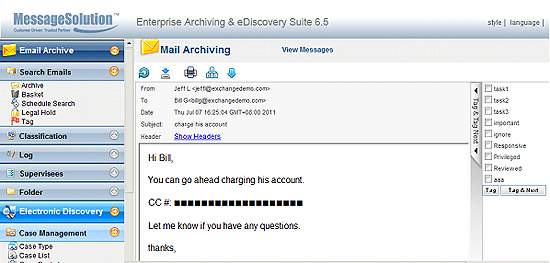
Real-Time or Journal Archiving
One almost universal aspect of compliance, no matter what regulations your company falls under, is capture and retention of all relevant emails and attachments. Businesses using Enterprise Email Archive for compliance utilize our real-time, or journal, archiving feature. Enterprise Email Archive connects to your mail server’s existing journal mailbox (for Exchange, Domino, Kerio, Imail, etc.) and intercepts every incoming and outgoing piece of email, immediately archiving it before users have a chance to delete business-critical information.
Convenient Archive Access
Enterprise Email Archive provides multiple pathways to access archived data. Enterprises can choose from two editions of Enterprise Email Archive, Compliance Express or Enterprise Suite, depending on their archive access requirements. Both editions allow you to search for and retrieve data via our user-friendly browser-based interface. The enhanced Suite Edition allows you to access the archive from our browser-based interface, from your email client (Outlook, Lotus Notes, etc.) or on the move, from your BlackBerry mobile device or by using off line archiving, all within seconds. Learn more about the differences between the Express and Suite editions of Enterprise Email Archive.
Immediate Data Retrieval
Enterprise Email Archive’s search engine is designed to search millions of unstructured messages to locate results within seconds. Restoration is as simple as clicking ‘Restore’ and assigning the message to a location. Enterprise Email Archive preserves the integrity of original documents and allows users to restore documents to the email server in their original format.
System Security
Enterprise Email Archive is a software solution that is installed on your server, behind your network firewalls. Access control settings are the email archive’s first line of internal defense, configured by the archive administrator. Access control policies allow management to track employees’ behavior in the archive; these policies also eliminate the possibility of accidental data deletion or misuse of information. Archived messages are stored in a tamper-proof binary format—however, non-administrator users will not be able to view the archive’s back end storage.
Policy-Driven Archiving
We know that effective policies are the backbone of compliance efforts, which is why Enterprise Email Archive’s archiving rules are based on administrator-determined policies. Enterprise Email Archive allows you to create an unlimited amount of archiving policies by specifying email retention periods, storage repositories, filtration rules, size of messages to stub, stubbing of email contents and/or attachments, and other parameters. Apply specific policies to entire geographic locations, departments, or teams, all the way down to the individual user level. Set multiple repositories to manage storage hierarchically.
Automated Email Management
Unless users adhere to their company’s email use guidelines, even the best compliance-geared policy is ineffective. Enterprise Email Archive gives management a tool to enforce email use policies automatically. IT and non-IT employees will no longer be responsible for managing email inbox storage, giving employees back anywhere from minutes to hours every week. With Enterprise Email Archive, management will not need to impose mailbox quotas; users, in turn, will have no need to create desktop archive files (PST, NSF files, etc.).
Enterprise Email Archive allows for custom classification of a group of emails sharing a similar characteristic. Each classification can then be edited or downloaded for offline review. The archive administrator can view the Classifications using either a text or graphical representation. Each Classification can be applied as a rule or policy against the entire archive, eliminating the need for the user to manually browse through their messages to search and categorize each email. Classifications can automatically be applied against Subject, Content, Attachment, Sender, Recipients, Owner, File Extension, and/or Message Size, along with fields defining the search time frame, size of the messages to search, and whether this Classification should be added to or excluded from the Classification grouping. Each Classification can also grant access privileges to a select list of users for added security and control.
Email Archive Monitoring Reports
Enterprise Email Archive tracks archiving processes and user activity within the archive, maintaining multiple reports:
Search Report -- details who searched and when; terms used to search; number of queries returned
Access Report -- monitors who accessed the archive, what action was taken; actions include view, download, restore, log in, etc.
Archiving Report -- which email boxes are being archived; how many messages are in the email box; size user is occupying in archive storage repository
Status Reports -- reflect the current state of the archiving application and system status. User, actions, IP addresses, subject, sender, and inquiries are some of the information available from the reports, which help provide a picture of the type of usage the archive is put to.
Reports can be exported and used in combination with other reports and reporting tools as part of litigation support or performance tuning.
Automated Alerts
The archive sends alert emails to the administrator(s) when a user attempts to perform a restricted activity within the archive. The administrator(s) will also receive an alert email when the archive approaches its storage capacity, giving you ample time to add an additional storage device. Learn more about Enterprise Email Archive’s storage management and storage reduction features.
Granular Access Controls
The archive administrator can set access controls for the email archive, based on users’ role, department, or groups. Possible email archive access capabilities include:
-
Administrator(s): -- Unlimited capabilities
User(s):Search, retrieve, restore, and delete capabilities for each user’s archive Search, retrieve, restore, and delete capabilities for other (specified) users’ archives
The archive’s granular settings allow the administrator to choose any combination of archive privileges to give users, set one or multiple archive administrators, and allocate archive access rights by creating policies (recommended for groups) or by simply checking a box by the user’s name for that user’s permissible rights (recommended for unique cases). Enterprise Email Archive begins with your company’s default groups, allowing the administrator to create additional groups (see the below FAQ for more information).
-
FAQ: How does Enterprise Email Archive obtain my group and user information?
Initially, the archive connects to your authentication server (Microsoft Active Directory, IBM Domino Directory, IMAP, POP, etc.) to obtain the user directory. The archive imports your current groups and allows you to create additional groups in the archive that will not affect your authentication server. Using default and new archive-only groups, the archive administrator can set archive access policies to multiple groups or individuals. Enterprise Email Archive will not overlook newly-added users: before every archiving session, it polls the authentication server and updates the archive with any new users.
Superior Indexing Technology for Better Searching
Enterprise Email Archive’s indexing database and search engine arrive built into the product, which means MessageSolution’s customers never find themselves being forced to purchase third party products. Specifically designed to flourish in today’s corporations’ high-volume, unstructured messaging environments, Enterprise Email Archive creates an index for every email as it enters the archive. The archive indexes subject, message body, and attachment content, along with compliance-related metadata such as sender, receiver, date, file size, etc. With a prolific index of message information already available, users can search the archive in seconds.
Bottom Line: Streamline Infrastructure, Improve Operations
With all your organization’s data centralized in Enterprise Email Archive’s collection folders, you can refine email data to further analysis and distribution. With mailbox quotas no longer required and each user capable of searching his/her own archive from any location, the time consuming task of managing one's inbox is eliminated, allowing staff to focus on the business at hand. Enterprise Email Archive
relieves IT staff of hours of manually managing storage, all while ensuring total compliance.
Let Enterprise Email Archive help your organization meet your compliance requirements. Contact MessageSolution to schedule a free online demo and technical discussion about your archiving needs and objectives.