 |
|
| |
|
|
|
|
|
|
|
|
|
|
|
|
| |
IT and eDiscovery, Litigation Support |
|
|
|
|
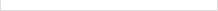
|
|
| |
IT and eDiscovery, Litigation Support
|
|
|
Why is electronic discovery and litigation hold an IT problem?
With the U.S. Supreme Court’s recent changes to the Federal Rules of Civil Procedure (FRCP), the legal system has a new stranglehold on IT professionals. The changes to the FRCP clarify that an organization’s electronic data can be a crucial factor in litigation.
| |
Electronic Discovery
Electronic discovery can be requested in a lawsuit by the opposing party. The cost of eDiscovery is paid by the company producing the discovery, not the company requesting the discovery. This is true even for third parties subpoenaed for evidence; rarely does a company that has never been involved in litigation consider that it may be forced to produce electronic discovery simply for having done business with another company that is involved in litigation. Electronic discovery requests can have deadlines of less than a week.
Electronic discovery requirements can be strenuous, and rarely can the case be made that the evidence is so difficult to retrieve that the request should be rescinded. Outsourcing the project to legal forensic experts can be extremely expensive and still does not guarantee results in time to meet court deadlines. |
| |
Litigation Hold
Once notice of pending litigation has been served, a company should immediately begin saving all communications, including email and attachments, relating to the subject of the pending litigation. Sometimes notice of litigation hold will be sent to a company’s lowest-level legal employee in an attempt to keep management and the IT department from learning of the hold and taking appropriate action to prepare. Develop a unified communication system so any employee who receives notice of litigation hold will contact the appropriate persons immediately. |
MessageSolution Enterprise Email Archive and Enterprise File Archive’s eDiscovery and litigation support features include:
|
Effective litigation hold.
Litigation hold features ensure capture and retention of all emails and files in the archive. The hold places all previous retention policies on stand-by until the hold is lifted, either manually or according to the hold policy. |
|
Thorough indexing.
Archive indexing is designed for all data formats (structured, unstructured and semi-structured), collecting all metadata and content information in preparation for search and discovery. Pre-indexing ensures faster, more accurate searching. |
|
Advanced search features.
The search interface is intuitive and can be easily utilized by non-IT staff members to discover emails and attachments according to sender, recipient(s), subject, message contents, and attachment size or format. Advanced search features, including proximity and fuzzy searching, allow staff to locate electronic discovery more accurately and quickly. |
|
Annotation
The annotation feature allows members of the legal review team to share findings and insights on archived items, including those placed on legal hold, without impacting the archived evidence in any way. |
|
Tagging
The tagging feature is a highly visible way for legal review teams to mark archived items as requiring a specific action or containing specific content. Choose from default tags or create customized tags. |
|
Classification
Message and file classification allows legal review teams to group archived items into categories or by case file. Choose from default classifications or create customized classifications. The legal review team can search through specific classifications only to quickly refine eDiscovery results. |
What information constitutes ‘eDiscovery’?
The FRCP states that discovery can be any information assembled into a visual form. This includes all company business records, including those stored electronically. This includes e-mails, attachments, plain text documents, images, calendar files, databases, spreadsheets, digital faxes, audio files, animations, web sites, applications, viruses and spy ware.
The default electronic discovery request is for data in its ‘native’ format, but other formats may also be requested. Take an email archive’s data storage format and flexibility into consideration when archiving electronic data for litigation.
Enterprise Email Archive and Enterprise File Archive’s eDiscovery and litigation support solutions:
|
Capture all (email) discovery candidates.
Enterprise Email Archive captures and archives email, attachments, and all relevant metadata, along with other folders like Calendar files, in batch jobs or real-time. |
|
Capture all (file) discovery candidates.
Enterprise File Archive captures and archives specified contents of file servers, ensuring that all versions of a file are retained for litigation. |
|
Retain native format.
The archive preserves the integrity of original documents, which can be searched for and retrieved on-site or on the move. Hash code checking verifies items’ authenticity. |
Where can eDiscovery be found?
eDiscovery can be found on file servers, on email servers, in backup storage, or on individual employees’ desktops. Part of what makes electronic discovery so problematic is the availability of electronic records to employees, who may not always make the best choices as to the final location or format of its preservation -- if the data should even be preserved at all. Employees may delete or misplace data based on ignorance, negligence, or willful misconduct.
Some employees may be worried about the retention of their emails and files, which they need to carry out their daily activities. When quotas are placed on email inboxes, users often decide to create their own personal storage files (PSTs, NSFs, etc.) to ensure they have access to these records. This seems ideal to users, but from a litigation standpoint, it is time-consuming and sometimes downright risky.
When users have local archive files, IT and executive management have no idea what may be found in the discovery process. This is especially dangerous with emails in the case of lawsuits for many reasons:
| |
If the email in question is between your company and another party, chances are that the other party has a copy of the email, even if you don’t. As with many things, in court, information is power. Litigation is hard enough without ‘surprises’ coming up. |
| |
The alternative to finding incriminating information is not finding emails or files that could exempt your company from any implications of guilt in a case. When users have free reign over their emails and files (which are ultimately a company’s intellectual property), they may delete emails that implicate them or provide evidence of their own wrongdoing, placing the company at risk. |
Knowing what is contained in a company’s emails and files informs the legal department when they decide what should be retained or deleted. Enterprise Email Archive and Enterprise File Archive give you insight into and control over your company’s electronic records.
|
|
Centralized management of electronic records.
Emails, attachments and files are archived on a centralized platform, where you can refine the records to further analysis and distribution. No emails or files can sneak up on your company in court when everything is collected for internal review. |
|
Manage desktop archive (PST, NSF) files.
Purge your company of these pesky files forever. Enterprise Email Archive’s Migration Utility imports PSTs and NSF files into the archive for centralized management. Enterprise Email Archive also eliminates the root cause of PST/NSF creation: email quotas. The email archive allows employees to access their emails and attachments, removing the need for employees to create local archive files. |
|
Simplify eDiscovery.
When all of your company’s emails, attachments and files are easy to search, print, and send, eDiscovery becomes less labor-intensive and requires less technical knowledge. The archive search interface is user-friendly, giving the legal team the ability to perform and save searches, retrieve data, and email or print discovery. |
What happens if your company cannot retrieve requested information in time?
The IT administrator may be called into court to explain the circumstances surrounding the requested eDiscovery, as the IT admin is often determined to be the proprietor of a company’s electronic data. The judge can instruct the jury to assume that, had the requested eDiscovery been found, that the information would have been incriminating. The judge may also interpret (and instruct the jury to interpret) incomplete or late eDiscovery as negligence or an attempt to hide information from the court. Organizations in these circumstances may face heavy fines and an even heftier drop in stockholder/customer trust. In some cases, company executives have been jailed.
The key to avoiding legal fines and last minute scrambling for discovery requests is preparation:
- |
Having a company-wide email policy is a good start. |
- |
Having a way to enforce that policy is even more important to ensure that critical evidence is not lost or accidentally deleted; archiving your emails and files using products with built-in automated policy application tools is the best way to ensure policy enforcement company-wide. |
- |
Once data is archived, develop a litigation hold communication game plan. |
- |
The final step is having a fast, accurate pathway to retrieve electronic data; a full-text indexing database and advanced search features are built into all MessageSolution’s products. |
Continue Using Your Backup Solution
Backup solutions and archiving solutions complement each other, and both solutions should be implemented within best practices guidelines for a corporate electronic mail/file system.The main differences between an archiving solution and a backup solution are that an archiving solution: a. Gives an organization the ability to search through archived emails/attachments or files; b. Reduces the storage requirements for email/file servers; c. Cleans and removes old, dormant emails/attachments or files from the email/file servers after these electronic documents have been archived for years. Backup solutions, however, are intended to back up all data in case any unexpected data loss occurs during the course of the business. An archiving solution is not intended to replace the backup system, organizations need to continue to backup the primary mail/file system.
Enterprise Email Archive and Enterprise File Archive make the eDiscovery process faster, more accurate, and less expensive.
Complete records archiving
Enterprise Email Archive allows you to capture all inbound, outbound and internal emails and attachments in real-time, which ensures that nothing is ever deleted, even if users immediately delete something from their inbox. Enterprise File Archive supports archiving for more than 400 file formats.
Transparent policy application
Email and file retention policies can be enforced automatically across an entire organization, with no impact on the daily activities of end-users. Email stubbing allows users to access archived emails and attachments from their inbox.
Manage users
Enterprise Email Archive authenticates users’ roles according to their status in the email directory and automatically adds new users to the archive by communicating consistently with the directory. Both Enterprise Email Archive and Enterprise File Archive allow the archive administrator to further refine user management by creating ‘archive-only’ groups, which allow you to further classify users in the archive without affecting your directory.
Give the legal team powerful, user-friendly tools
The legal department can be given full or limited privileges in the archive, such as search, restore or delete. The archive interface is intuitive and user-friendly, designed to be entirely self-service for IT and non-IT employees alike—ideally, the legal department could perform electronic discovery tasks without ever needing to call IT for help. To see how user-friendly MessageSolution’s archiving products are, view a free online demonstration.
Search and discover quickly
Archived files and emails are organized and indexed for fast, effective discovery. Search across the entire organization’s emails and files, or narrow down your field to one department or one employee. Search results can be refined, saved, or shared. The archive even allows you to convert files back to their original format.
Anywhere, anytime access to records
For enhanced discovery, our Enterprise Email Archive Suite edition comes with multiple pathways through which users can search the archive.
| |
Email client integration.
Outlook archive integration utilizes a plug-in, while Lotus Notes archive integration allows you to use a plug-in or Notes Template; the result is the ability to perform actions in the email archive without ever leaving one’s email client. Watch Enterprise Email Archive’s client integration videos. |
| |
Off line archive access.
Business travelers or employees constantly on the move can download a range of their archived items to their laptop, giving them the ability to access and search the archive on planes, in taxis, in hotel rooms, at conferences—anywhere they can turn on their laptop. |
| |
Mobile device archive access.
Nowadays it seems everyone’s cell phone or PDA has internet access. MessageSolution’s products exploit the advantages of mobile internet access, allowing users to log into the archive from their mobile phone or PDA. |
Just click
The click of a mouse retrieves emails, attachments or files and allows you to restore them to your email or file server, print them, or email them to legal counsel. The archive interface is so user-friendly that the legal department can take full responsibility for electronic discovery, allowing you to worry about other things.
to top |
|
|