 |
|
| |
|
|
|
|
|
|
|
|
|
|
|
| |
IT and Email Archiving, Storage Management |
|
|
|
|
|
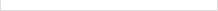
|
|
| |
IT and Email Archiving, Storage Management
|
|
|
How much data do you need to keep?
If your company is subject to industry or federal regulations, visit our Compliance Resources page to determine what requirements are set forth in each law or standard. If retention of all business-related records is mandated, then keeping everything but obvious spam is vital. MessageSolution provides two methods of archiving emails and attachments using Enterprise Email Archive. Organizations requiring full records retention are best served by implementing real-time archiving.
About Real-Time Archiving:
| |
What is it?
Also known as journaling or journal archiving, real-time archiving is the process of capturing emails and attachments as they pass through the email server’s journal box, archiving every communication record. |
| |
Why is it helpful?
Archiving in real-time eliminates the danger of accidentally losing emails when employees delete from their inbox because a copy is saved in the archive before it even reaches the employee’s inbox. |
If compliance isn’t an issue for an organization, it is really up to the organization itself to decide what needs to be saved and what doesn’t. Weigh the costs of keeping and deleting emails and attachments should litigation ensue. If archiving everything isn’t in the charts, scheduled archiving will be the better option.
About Scheduled Archiving:
| |
What is it?
Scheduled archiving consists of archiving on a regular interval (every night, every two days, etc.). |
| |
Why is it helpful?
Scheduled archiving lets users filter out unnecessary emails and attachments that waste archive space and allows organizations to retain emails and attachments based on a variety of factors, such as sender, recipient, the recipient’s role in the organization, attachment size or format, etc. |
How long should you retain data?
First, determine the retention periods required by any regulations your organization might fall under. The most ubiquitous of these is Sarbanes-Oxley, which applies to all publicly-traded companies and mandates a retention period of no less than 7 years. Regardless of length, all compliance requires organizations to be able to access their historical emails and files in a reasonable amount of time.
If compliance is a non-issue, then your business needs will determine how long your employees and legal department want to retain emails. Some departments will require access to their emails and files for longer periods of time, perhaps because of lengthy projects or long-standing customer accounts. MessageSolution’s Enterprise Email Archive and Enterprise File Archive are extremely granular, giving organizations the ability to set various retention policies for entire geographic locations, departments, groups, or even individual employees.
How can you lower storage management costs?
How can you keep the costs of storage media and management low? You reduce the size your storage volumes occupy. MessageSolution Enterprise Email Archive and Enterprise File Archive contain multiple space-saving features designed to lower the costs of storing and managing electronic business records:
| |
High compression ratios
Both MessageSolution’s email and file archiving solutions compress data as it enters the archive, significantly reducing storage space in the archive. Compression varies by file type. |
| |
Deduplication technology
Employees receive large messages and attachments, which may be sent multiple times, adding to storage volumes and slowing down your email server. Enterprise Email and File Archive detect multiple copies of a message, attachment or file, archiving only one instance of each. |
| |
Hierarchical storage management
Enterprise Email and File Archive allow you to designate multiple storage repositories for hierarchical storage management. This allows organizations to store less pertinent historical data on slower, less expensive storage devices and keep more current historical data on faster, more expensive devices. |
| |
Message Stubbing
Enterprise Email Archive gives you the ability save space on your email server by ‘stubbing’ email messages or attachments. With stubbing, the stubbed data is stored on the archive while a link, or stub, remains available in employees’ inboxes. Users can click the stub and the message or attachment will open as if it were still in the email server.To see how stubbing appears to end-users, view our Outlook and Lotus Notes integration videos. |
These features not only save on storage management costs, but they give the added benefits of improving server performance, reliability and scalability. With historical files and stubbed emails removed from the email and file servers, the servers can perform their tasks without the added burden of acting as a long-term storage bin. Read about more of Enterprise Email Archive’s storage features.
Why is archiving better than simply backing up data?
The quick answer is that backing up data only solves one problem: retention. Archiving, however, tackles a myriad of issues, from storage growth to access control. Here’s a few of the reasons why archiving is better than just backing up data:
| |
Storage
Backing up data doesn’t ‘fix’ large storage volumes, it simply moves the problem to a different location. Backing up is done on hardware, which doesn’t reduce storage requirements and can be extremely expensive and time-consuming to manage, especially if your storage growth rate increases. MessageSolution’s archiving software allows you to decrease email and file volumes and store them on virtually any platform. |
| |
Access
Generally, employees do not access information from backup storage by themselves. When an employee needs an old file or email, IT is usually called in to locate the file from backup. Finding data on backups can vary in ease and duration, but wouldn’t it be nice if employees could find their old emails and files themselves? With Enterprise Email and File Archives, they can. End-users can be given access to search and view their archived data, even to restore it to the server, all of which they can do without IT assistance from the archive’s browser-based interface.
Employees with near-immediate needs for archived information can access the archive from off line or on an internet-enabled cell phone or PDA, with Enterprise Email Archive’s Suite edition. This reduces the workload placed on IT staff and gives employees more freedom to access business-critical records. |
| |
Labor
Enterprise Email Archive and Enterprise File Archive are automated solutions that allow you to set your capture, archiving, and retention controls, then move on to other projects. Automated archiving will save you from having to perform daily backups. Sometimes backups performed overnight cannot even finish before the morning rush begins again because there is so much to backup—Enterprise Email and File Archives can perform archiving frequently during the day without affecting end-users’ activities. You can also back up data by replicating the archive. |
| |
Security
Enterprise Email Archive and Enterprise File Archive are software-based solutions that install behind your corporate firewall. The archive’s access controls include password protection, automatic timeout, and role-based access policies. You can determine the level of access given to each branch, department, sub-group or individual employee. Enterprise Email Archive pulls employees’ roles and other information from the directory service (Active Directory, Domino Directory, E-Directory, etc.) and allows you to create additional ‘archive-only’ groups to further customize users’ access. You can give users any or all of these rights within the archive: |
| |
Search/View
Allow users to search only their own archive; allow users to search specific employees’ archives; create groups and assign supervisors with rights to search supervisees’ archives |
| |
Restore
Allow users to restore emails or attachments to the email server; allow users to restore files to the file server |
| |
Delete
Allow users to delete emails, attachments or files from the archive |
Database
Finally, archiving organizes emails and files for accelerated access. MessageSolution provides built-in non-SQL databases that index data as it enters the archive. The back-end design is a flat file format; it creates one file per archiving session, which allows the search engine to pull up data much faster. MessageSolution’s archiving solutions are designed specifically for large-volume structured, semi-structured, and unstructured environments.
to top |
|
|