 |
|
| |
|
|
|
|
|
| |
e-Discovery and Litigation Support |
|
|
|
|
|
|
|
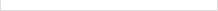
|
|
Sign up |
|
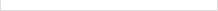 |
|
|
| |
E-Discovery and Litigation Support
|
|
|
ELECTRONIC DISCOVERY & LITIGATION SUPPORT
The recent influx of email regulations combined with the development of electronic discovery practices weigh heavily on many organizations today; more than ever, today’s businesses must consider the ever-present threat of legal complications. The United States Supreme Court’s changes to the Federal Rules of Civil Procedure (FRCP) have brought attention to the discovery process in the U.S. These changes stipulate that potential documents required in a case can originate from any data, as long as it is assembled into a visible form.
Use MessageSolution Enterprise Email Archive, Enterprise File Archive, or Enterprise SharePoint Archive to give your organization comprehensive e-Discovery support for a fraction of the cost of traditional discovery processes.
The nature of electronic documents makes them especially troublesome to discover. Requested versions of an attachment may have been lost or deleted. Sometimes incriminating emails that employees thought had been deleted forever are recovered. Documents that have been retained may not be centralized; multiple employees’ computers may need to be searched, along with corporate servers. Realizing the scope of their needs, many companies turn to expensive legal forensic specialists to perform the traditional legal discovery process.
Traditional electronic discovery methods can be extremely costly and time-consuming. In fact, very often they fail to produce the required evidence by the date mandated.
|
Data Considered Critical Evidence: |
|
|
|
|
|
|
|
|
|
|
|
|
|
Judges are increasingly less likely to accept that documents were lost, deleted or not able to be recovered in a timely manner. Some judges will consider late electronic evidence submissions signs of carelessness or willful concealment. Many companies have been levied hefty fines for not producing evidence in time or at all.
|
MessageSolution’s archiving products put the power of e-Discovery at your fingertips, giving businesses the convenience and freedom of searching, recovering and delivering evidence needed for a case without the cost of legal forensic specialists. The backbone of MessageSolution Enterprise E-Discovery Suite is MessageSolution’s next-generation indexing technology, which delivers faster, more accurate search results.
Online and offline security eliminates the possibility of accidental data deletion. Store data on archive servers for an unlimited time period and retrieve emails or files quickly from a built-in search engine.
Here’s How Our E-Discovery Solutions Work:
Step 1: Capture
Enterprise Email Archive captures emails and attachments based on your preferred schedule and candidate specifications. Organizations that are also archiving for compliance typically enable the archive’s real-time, or journal, archiving feature, to ensure the retention of every piece of mail that enters and leaves the email server. Scheduled archiving can be done at any interval you designate, allowing organizations less concerned about compliance to capture the contents of employees’ email boxes, including any Calendar files, Public Folders, Contacts, and other folders. Likewise, Enterprise File Archive captures candidate files from your file server according to your archiving requirements.
Step 2: Index
Enterprise Email Archive indexes every email as it is captured by the archive, including subject, content, attachment, and sender and receiver information, and more. Our next-generation indexing technology was designed specifically for today’s high-volume, unstructured messaging environments. Enterprise File Archive also indexes data as it enters the archive, including related metadata. By indexing on the fly, MessageSolution’s email and file archives cut first-generation lengthy search result wait times down to seconds.
Step 3: E-Discovery Requests
Court deadlines for electronic discovery are only a matter of days away and you need to find all emails, files and attachments relating to the case. Fortunately, you’ve taken the precaution of archiving all your data on Enterprise Email Archive and Enterprise File Archive for just this kind of situation. While other organizations are desperately searching users’ individual computers, along with years of backup tapes, you can sit down at any computer with internet access and log on to your organization’s email or file archive.
Step 4: Search
If you know what to look for, our email and file archives will help you find it. The search interface lets you search for emails and files by sender, recipient, subject, content, file type, file size, date range, and more. If you have access rights, you can search the entire archive, or select one or two individuals’ archives to search. Advanced search features include fuzzy search, proximity search, Boolean logic, and full text key word or key phrase searching. Search within your results to narrow your options down. In fact, even if you don’t quite know what you’re searching for, the archive will provide alternative search options for misspelled words or names.
Click an email or file to view it—you’ll notice the word(s) you were searching for are in bold and larger font than other words. (This is only a temporary change, intended to improve the search process.) Save your results in a search basket for later perusal. Or check your Top Ten, the archive’s list of users’ top ten most performed search queries, to avoid entering in complicated queries multiple times.
Step 5: Print, Send, or Restore
Enterprise Email Archive and Enterprise File Archive preserve the integrity of original documents, which can be restored to their original format on the email or file server, printed, or emailed. Simply select the checkboxes for the emails and files you want to print, send, or restore, and click the appropriate button in the archive. It’s really that easy.
Additional Litigation Support Features
Legal Hold
Enterprise Email Archive allows the normal retention policy to be extended for a specified period of time. Legal Hold can be created on an as-needed basis and gathers all the data into one convenient location, where they can be viewed, downloaded for analysis, or mailed to a remote party for further analysis. Any data placed on Legal Hold is instantly available for review and analysis, thereby significantly reducing the possibility of “lost” or “destroyed” data and, with the unique code applied to each record, authenticity is maintained and verifiable.
Data Redaction
Privacy-law or PCI compliance driven archiving: scheduled search to retrieve and monitor all personal data including numbers for credit card, social security, patient ID, medical diagnosis codes, driver license etc and place redaction on these sensitive information before serving case-related documents with these blocked sensitive data to opposing legal team or serve the court mandate.
Annotation
Enterprise Email Archive allows annotations to be made by each reviewer who opens or views an archived email that has been placed on a legal hold. The annotations can be updated as necessary by each subsequent review and will not affect, modify, or distort the legality of the email being reviewed. This maintains compliance with all regulations and eases the burden placed on the legal team. The annotation feature also eliminates the need for separate emails or paper notes outlining the progress of the investigation/research.
Email Tagging
Enterprise Email Archive’s tagging feature provides convenient options for the administrator or review team to divide their search results. The tagging feature allows the user to ‘tag’ any message for easy visual identification with a variety of default tags or custom tags created by each user. Either option will allow the review team/user the ability to quickly glance at the “Tag” and get a quick understanding of what needs to be done, or has been done, with the data in question.
Message Analysis
Message Analysis allows each email to be examined for authenticity, authorship, and meaning. Enterprise Email Archive maintains logs and provides search tools that, along with the full-text indexing, provide validity, duplicability, and reliable inferences from the search results. Enterprise Email Archive is a valuable tool for compliance and litigation support/e-Discovery; when enabled to capture all messages, the EEA can ensure that a company is in full compliance and able to perform e-Discovery analysis on any of the data stored within the archive with unfailing confidence in the validity and the completeness of the data.
to top |
|
|